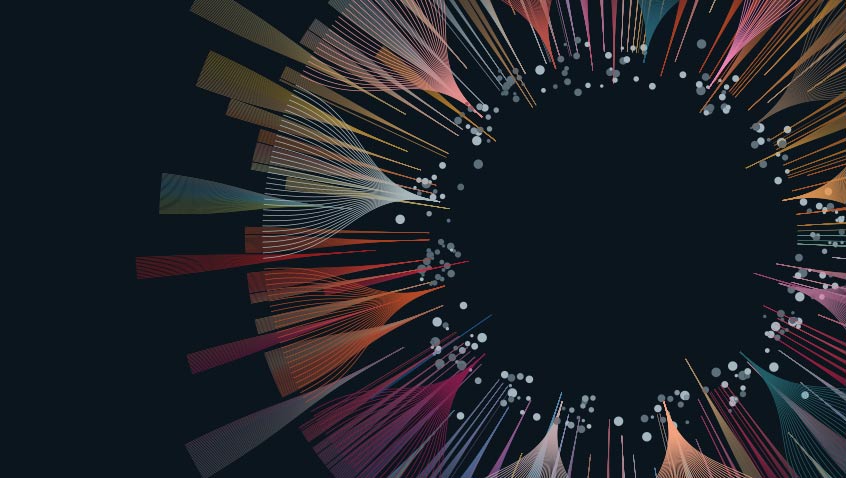Familiar IDE Setting
Application developers, data scientists, and data engineers can develop applications and accelerate application delivery via a familiar IDE setting. Users can quickly make changes to code with autocomplete and recommended suggestions from C3 AI-specific IntelliSense, read through application code with C3 AI keywords and model reference highlighted, and instantly check for errors related to data model construction and function implementation with each file save.
Navigate Across Applications
With embedded supporting documentation, users can easily explore and navigate across multiple applications. Visual Studio Code extension provides in-context documentation when the user hovers over any keyword, data model element, or function. Users can click into references and implementation files within the code to traverse across an application and inspect its dependencies.
Test Management and Execution
Within C3 AI Visual Studio Code, users can manage, write and execute tests as they develop them. Application developers can generate test files specific to data model elements and APIs and run test files individually, in groups, in sequence or in parallel.
Take the Next Steps
Learn how our industry-leading Enterprise AI software products can help your organization.
Contact us at IR@C3.ai to learn more about investing at C3 AI.
For all other questions, please contact us here.